We've been in-between effective reminders of what my kids are expected to accomplish in a day. With all the "fun" that goes on in our house everyday, my kids know that they need to contribute to the well being our home. None of them enjoy playing in a mess, not having clean clothes in their closet/drawers, or not having anything to eat their breakfast on or with! So, they know that have to lend a helping hand in making our home function smoothly! So, enter the scene our new chore chart! I'd seen a few ideas that I liked--and didn't want to spend much $ on the project. I saw a chart that I really liked here, but knew that I could make it with out having to leave my house for anything!
 So here is what I did! I took an old white/magnet board and put it to work! I made frames and my kids names with my Silhouette. I wanted everyone to have their "own" look, while putting everyone on the same board. My son is pumped that his font is "star jedi", my little Lucy's is "banana split", and Ruby's is "playful". They all picked their colors and fonts and then I put my trusty Silhouette to work!
So here is what I did! I took an old white/magnet board and put it to work! I made frames and my kids names with my Silhouette. I wanted everyone to have their "own" look, while putting everyone on the same board. My son is pumped that his font is "star jedi", my little Lucy's is "banana split", and Ruby's is "playful". They all picked their colors and fonts and then I put my trusty Silhouette to work!Not all of the magnets--or responsibilites need to be done every day, so I left a space on the left hand side for us to keep the responsibilites that aren't currently being done--like taking the garbage out and such.
 For the magnets, I used my trusty clip art and placed them on slides in Powerpoint. I love powerpoint for the fact that I can put the pictures anywhere--where in word i can only put them on "lines"...just a little FYI. So, we got all the clip art pictures and then printed them up. I used a 1 1/4" circle punch to cut them all out and then attached them with Mod Podge to a clear-flat pebble. I didn't have quite enough pebbles at my house, so that is the one thing that had to be purchased.
For the magnets, I used my trusty clip art and placed them on slides in Powerpoint. I love powerpoint for the fact that I can put the pictures anywhere--where in word i can only put them on "lines"...just a little FYI. So, we got all the clip art pictures and then printed them up. I used a 1 1/4" circle punch to cut them all out and then attached them with Mod Podge to a clear-flat pebble. I didn't have quite enough pebbles at my house, so that is the one thing that had to be purchased.





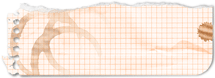






















4 comments:
Love, love, love! This turned out great. I loved seeing the names of those darling children of yours whom I love and adore and MISS! Can't wait to see you later this month. xoxo
Fantastic work, and I love that the children are as excited to contribute with the work! Very well done.
Maria.
PS: By the way, in Word you can still place images anywhere, not in lines. You have to right click on the image, select "text wrapping" and then select "in from of text". That will allow you to move the image freely around the page.
what a fun idea... I bet the kids love it..
I am totally doing this! It is awesome!
Post a Comment